Python GUI Automation - Google Chrome dinosaur game
Let's automate the Chrome Dino game using Python. it’s easy and very exciting. Don't worry we will write only 30 lines of code to automate the game.
- PIL: Python Imaging Library (PIL) for screen image processing to detect objects.
- Pyautogui : for controlling the mouse and keyboard to automate actions.
pip3 install pyautogui
pip3 install pillow
if any gray pixel comes inside this box area or exists then we assume that either “cactus” or “bird” is so close to dino and will press the "UP" key programmatically using PyAutoGUI.
Box2: we make the second rectangle to identify the night mode based on the background color.
DEMO :
The automation script is still not perfect, there are many aspects that need to be fixed. So sometimes our bot scores less than 150 and sometimes crosses the score of 1000. Here is a 4 minute Demo Test of our automation script to get that idea of accuracy
Python code to automate Google Chrome dinosaur game :
import pyautogui
from PIL import Image, ImageGrab
import time
def hit(key):
pyautogui.keyDown(key)
def isCollide(data):
for i in range(186, 520):
for j in range(474, 550):
if data[i, j] < 100:
return True
return False
def isCollideInNight(data):
for i in range(186, 520):
for j in range(474, 550):
if data[i, j] > 165:
return True
return False
def isNightMode(data):
for i in range(200, 300):
for j in range(660, 700):
if data[i, j] < 100:
return isCollideInNight(data)
return isCollide(data)
if __name__ == "__main__":
time.sleep(3)
while True:
image = ImageGrab.grab().convert('L')
data = image.load()
if isNightMode(data):
hit("up") # draw a shape and show image for debug
# for i in range(186, 425):
# for j in range(480, 558):
# data[i, j] = 165
# image.show()
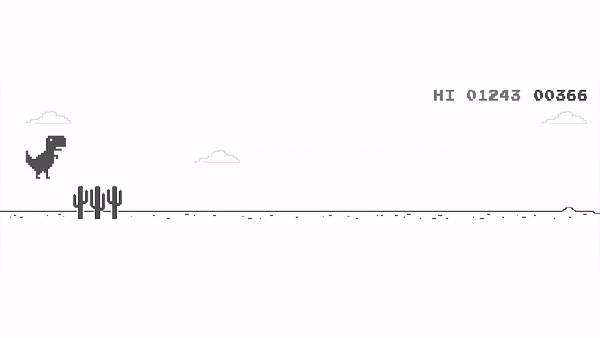
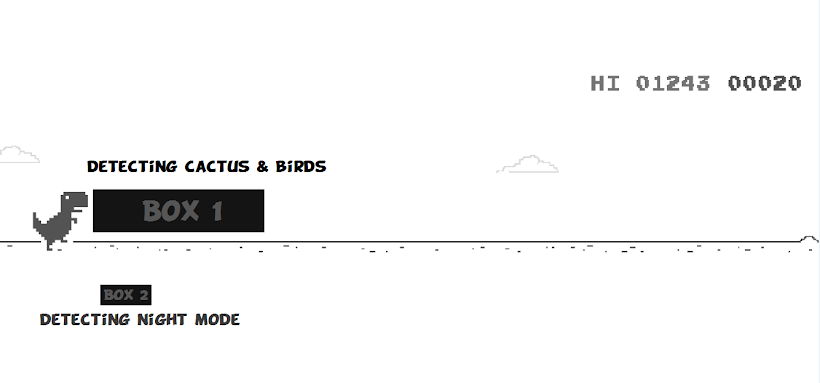




No comments: